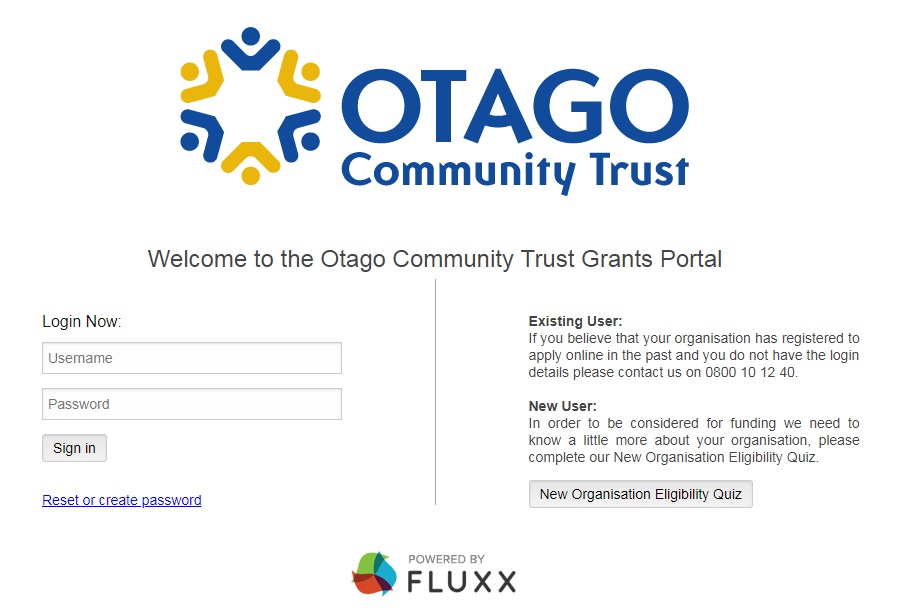First time applicants need to complete our Eligibility Quiz, then if you are eligible you will be taken to our Registration Form in order to receive a new login and password.
Once you have completing the registration process, your new login details will be emailed to you.
Please note that a registration is linked to a person and not an organisation.
If you experience any issues with your online application please call us on 0800 10 12 40 or email info@oct.org.nz
Returning applicants will need to use their existing login and password to apply for funding in the Otago Community Trust Grants Portal.
If you don't know or can't remember that email address, please contact us and we will check your organisation details for you. We might need you to send us an email at - info@oct.org.nz so we can check our records.
It is important to note that a registration is linked to a person and not an organisation. You will need to register as a new user if you have not applied before with your email address. We can then link you to the organisation that has previously applied to us.
When you are in the Grants Portal it is recommended that you:
- Use Google Chrome as your internet browser.
- Save your work regularly, as the forms do not auto-save;
- Do not use the back button to navigate as it will take you out of the Grants Portal and you will have to log back in;
- Only ‘Submit’ when your application is complete. Once you ‘Submit’, you will no longer be able to edit;
- When you have completed your editing, always ‘Save’ before returning to the main page.
- When we have updates for you, a notification icon appears next to the area with an update waiting.
- Click on the little cog icon at the bottom of the menu to log out or change your password.
Applying Online Guide
To help you through the application process you can download our Applying Online guide below:
 pdf
pdf
Applying Online Guide 2019
2018 PDF 1644 KB
Online Guides
To help you through the process you can download our different support guides below:
To help you through the process you can download our Applying Online guide
 pdf
pdf
Applying Online Guide 2019
2018 PDF 1644 KB
To help you pick up your grant upon approval you can download our Picking up your Grant guide
 pdf
pdf
Picking up your Grant Guide 2019
2019 PDF 1348 KB
To help you complete the accountabilty requirements you can download our Completing Your Accountability guide
 pdf
pdf
Completing Your Accountability 2020
2020 PDF 1198 KB